Device Code Example
This sample python code can be used freely in any device to bidirectionally communicate with the Connio platform.
You can download our sample python code that you can embed into your devices to communicate with the Connio platform securely.
Background
The following example shows how you can connect a device to the platform using provisioning mechanism or directly using device credentials.
Video Tutorial

Step by Step Instructions
In order to use the provisioning mechanism, you need to do the following:
1. Create an App
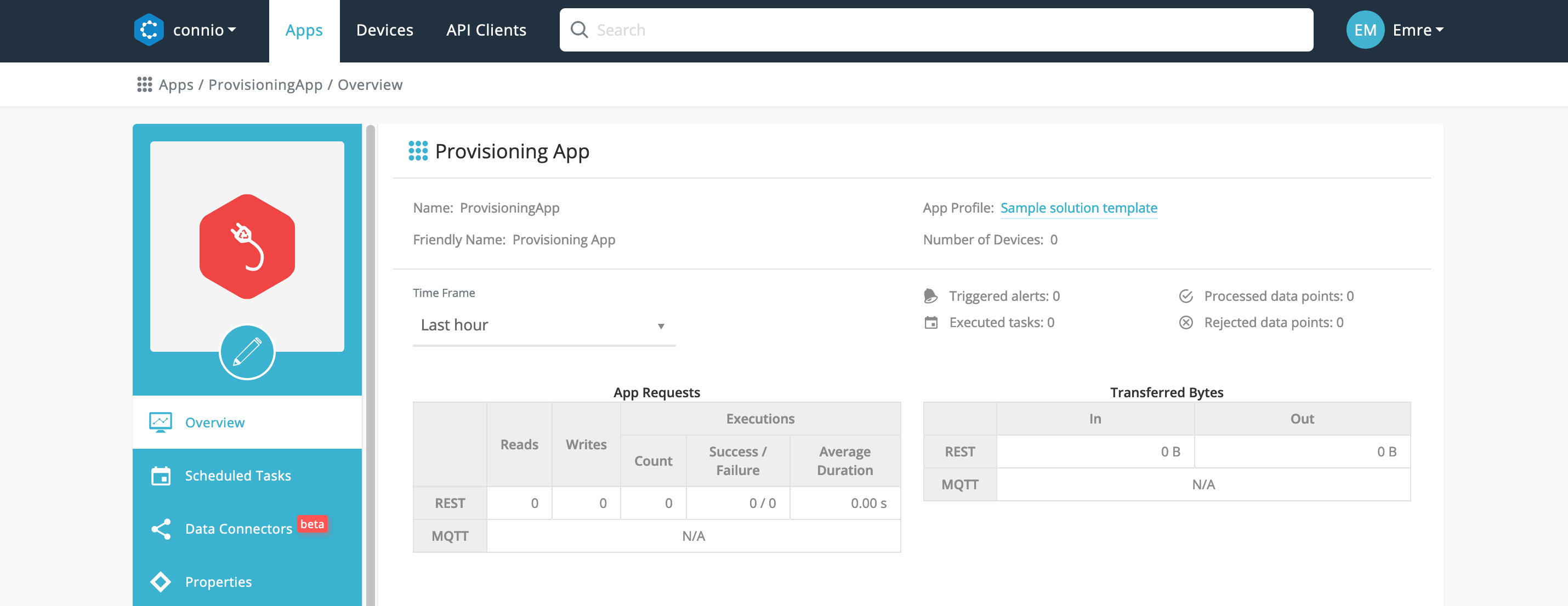
2. Create an API Client
Create an API Client with App context, and device:read scope to access to the provisioning app
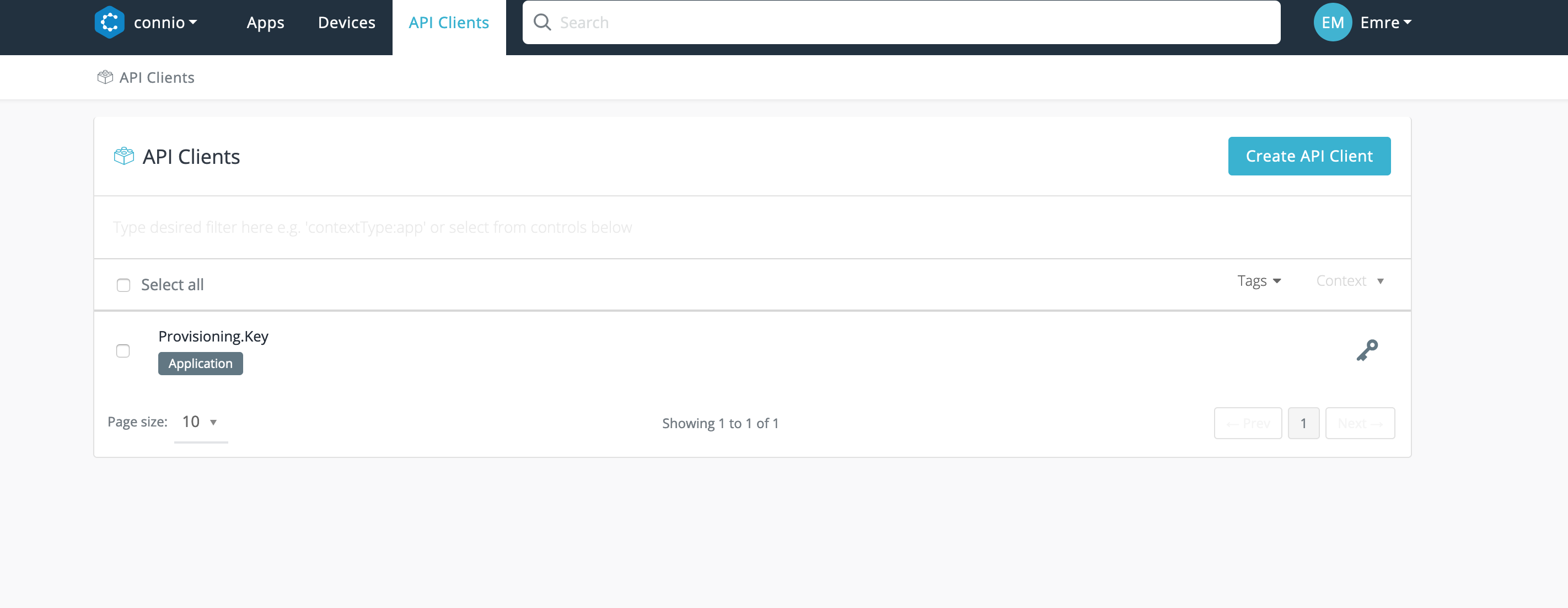
3. Create a custom identifier for your device
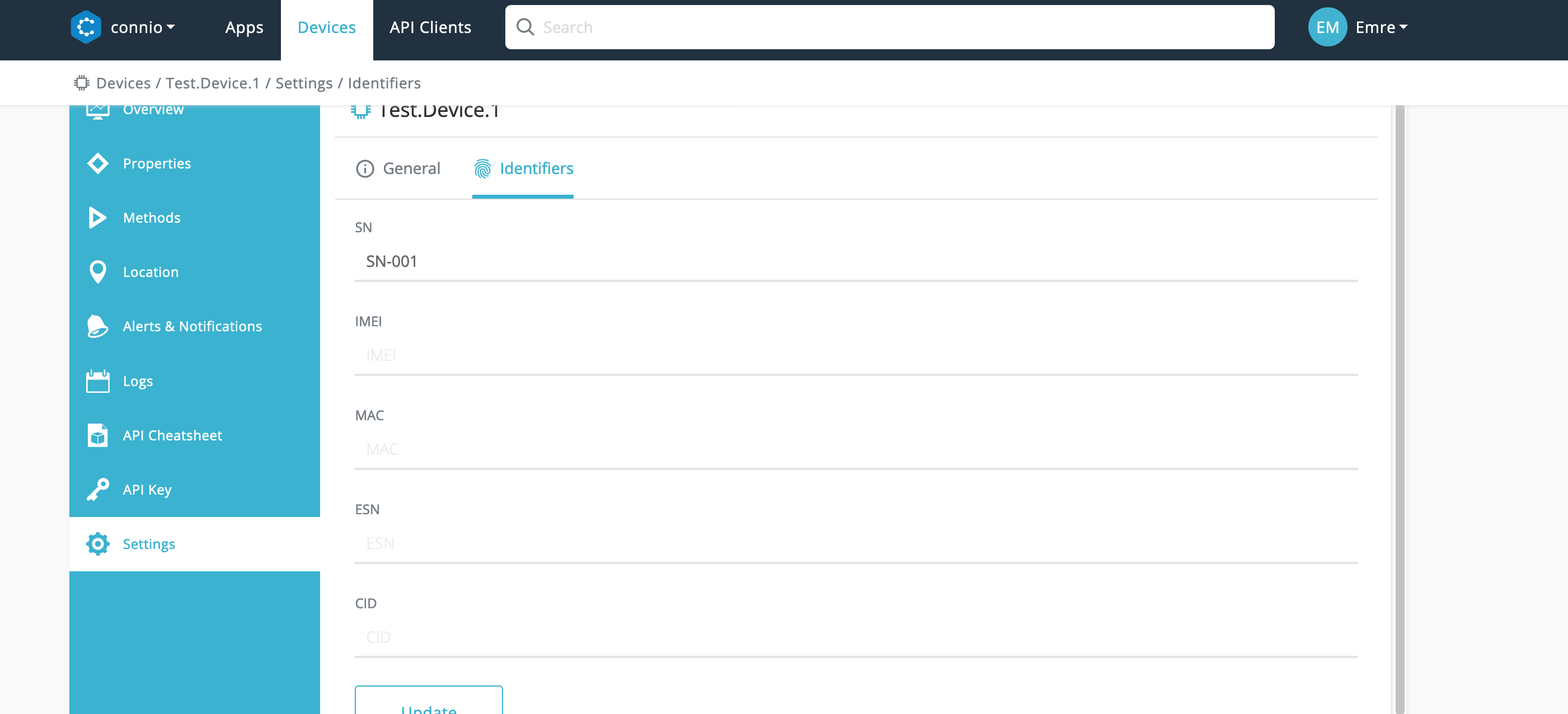
4. Link your device to your App
Final step is to link your device to the app that will be used for provisioning purpose.
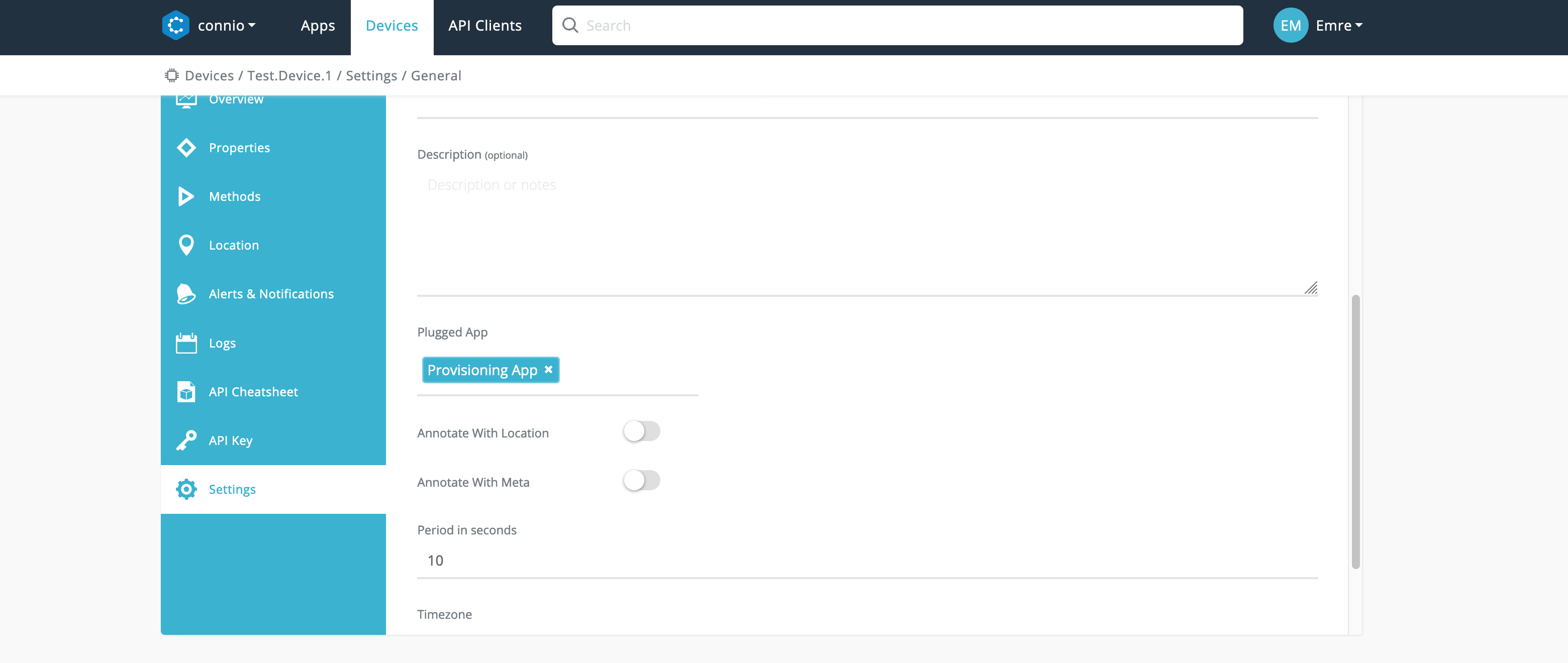
Access Credentials
In order to use the code, you need to set the following environment variables with your accounts values:
Host
BROKER_HOST
BROKER_PORT
SECURITY WARNINGAlways use port 8883 in production.
Option 1: Access using device credentials
CONNIO_DEVICE_ID
CONNIO_DEVICE_KEY_ID
CONNIO_DEVICE_KEY_SECRETYou can easily access this information on Connio Portal.
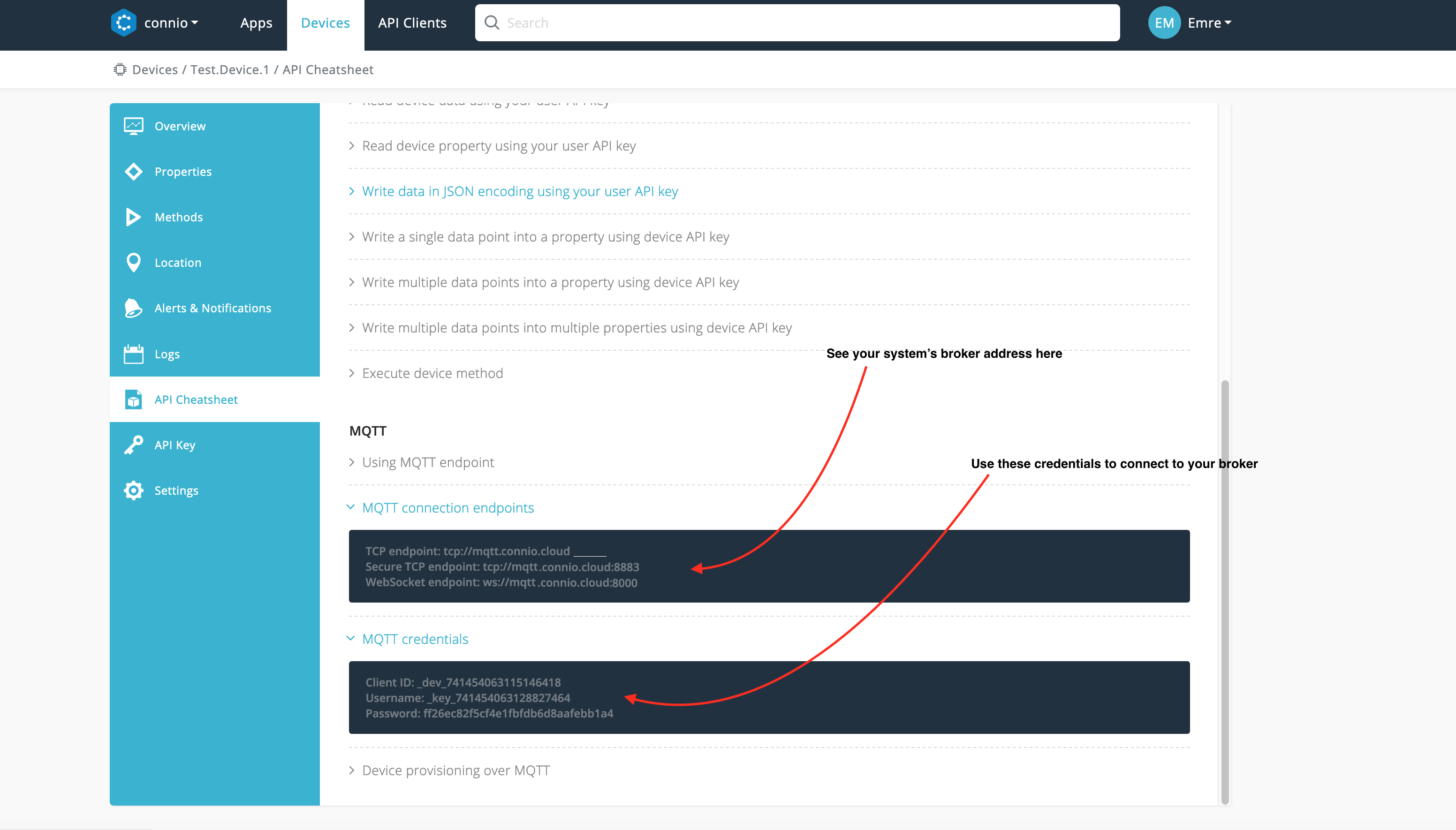
Device Cheatsheet Page
Option 2: Access using provisioning mechanism
CONNIO_PROVISION_KEY_ID
CONNIO_PROVISION_KEY_SECRET
CONNIO_DEVICE_SNYou can check provisioning key details at API Key Credentials page.
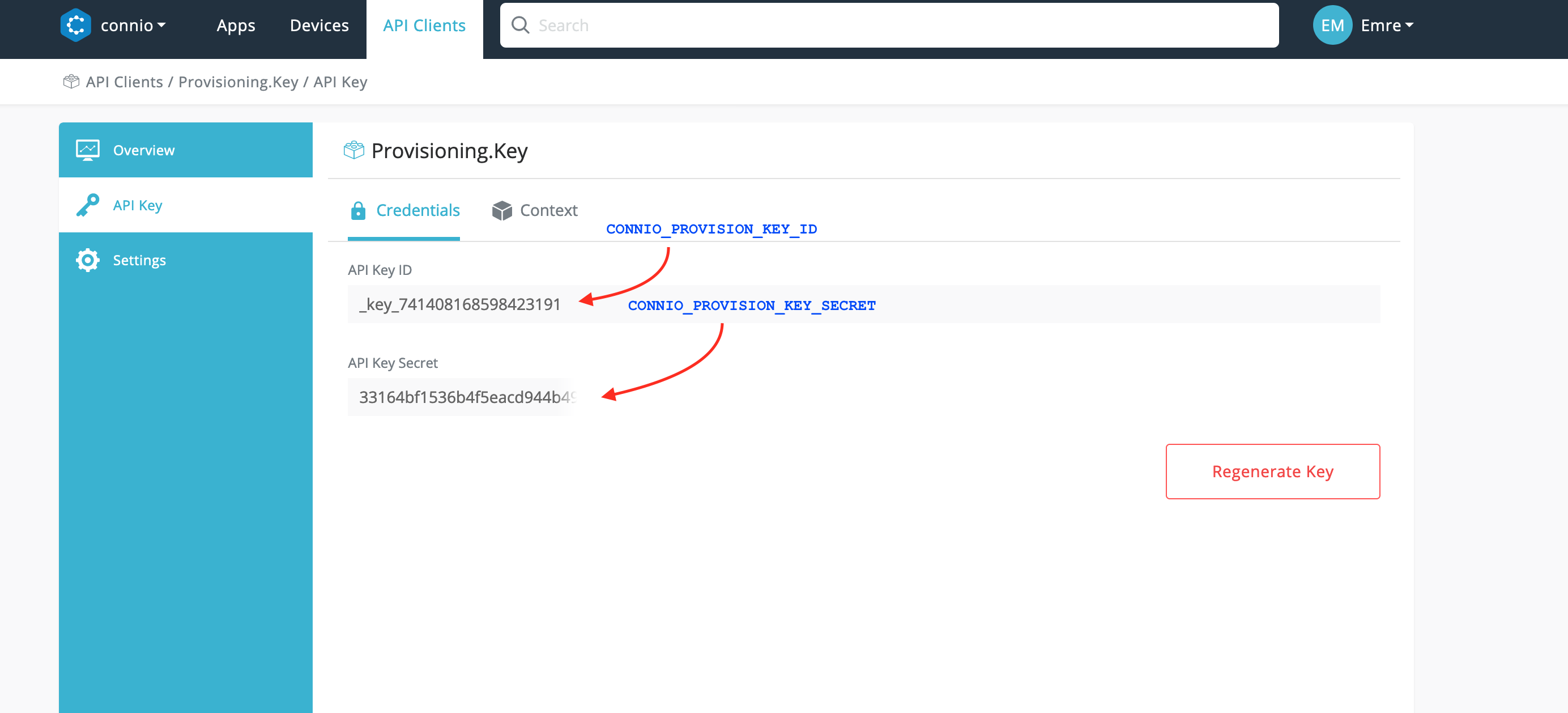
API Key Credentials page
Updated 8 months ago
