Node-RED integration
Node-RED is a programming tool for wiring together hardware devices, APIs and online services in new and interesting ways. You can integrate your Connio account with Node-RED using our node-red-contrib-connio package. You can download and start using this package from Node-RED's Manage Palette menu.
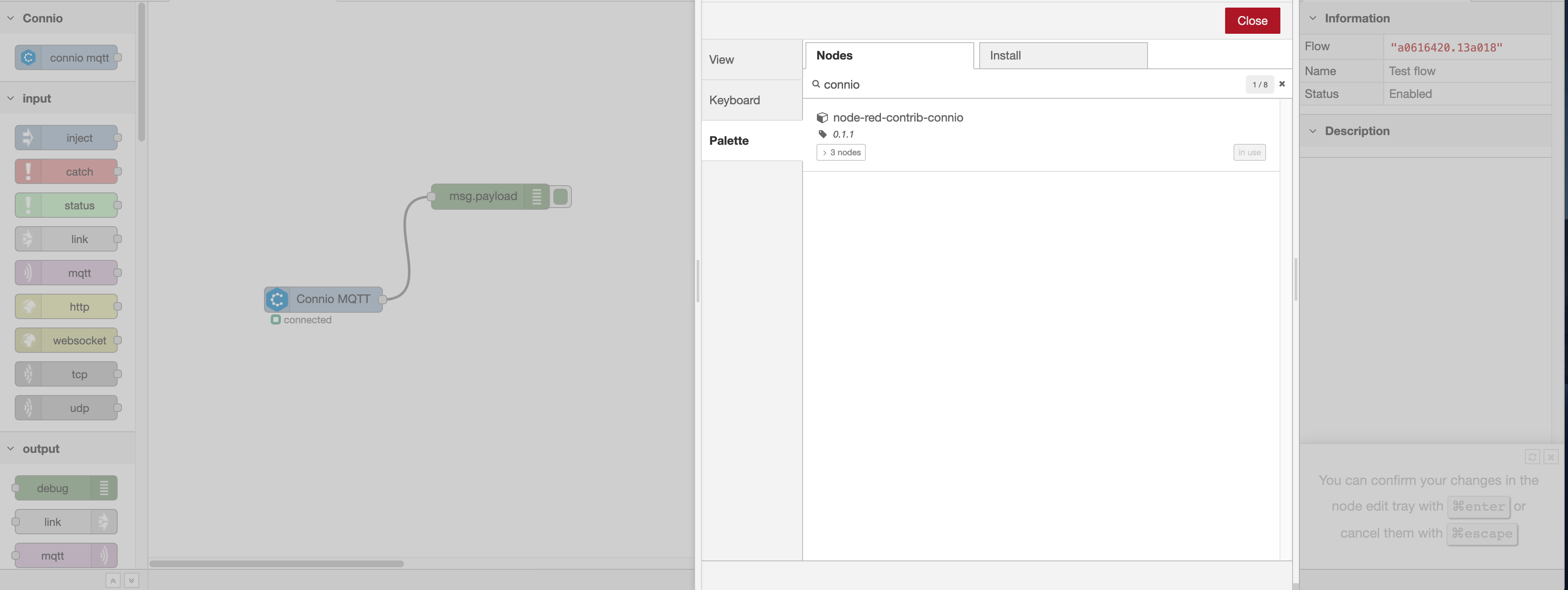
Node-RED with Connio integration package
If you use Node-RED's default debug node as shown above, make sure that Output field is set to complete msg object to see incoming data.
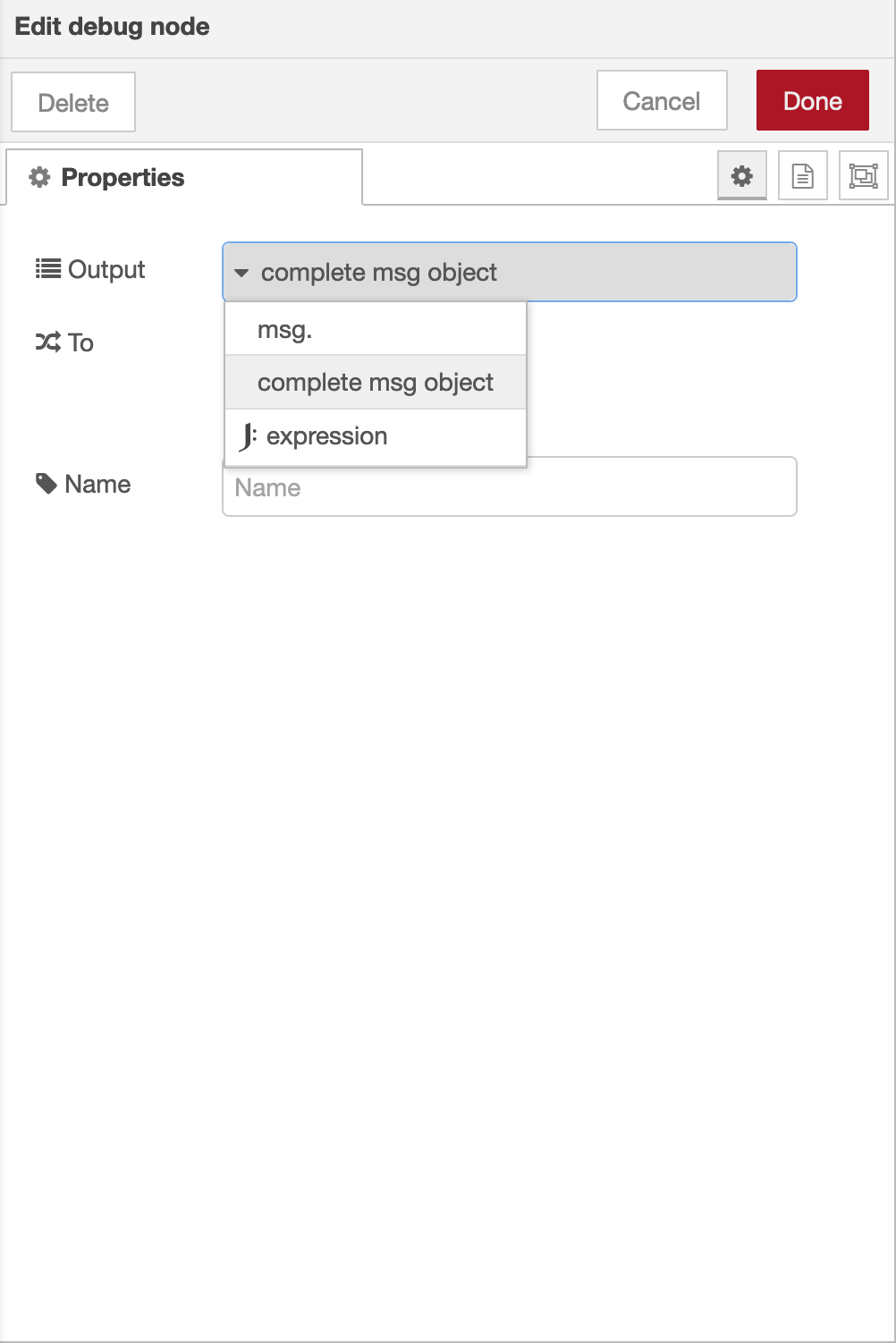
Connectivity IssuesNote that you cannot make multiple connections using the same API Client key. If you notice that your MQTT node is not successful in establishing or maintaining a connection, make sure that no other external agent is using the same API Client you specified in your node settings.
Updated 8 months ago
